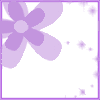First things first. Go to your blogger account and sign into your account. This should bring you straight to your personal dashboard. On the left hand towards the top you should see three options, view profile, edit profile (you can click on edit profile to get there as well) and edit picture. The one you need to click on is edit profile. And now all you have to do, is make sure there's a check-mark next to where it says "show my email address".
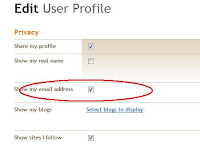
Now this isn't just going to add your email to your account, for everyone, including spammers to see. What it does do, is add a click-able link to your account which will have your email in it.
I hope this helps someone, and as always if you have any questions, feel free to comment on here and I'll try my best at answering them!